SIDEBAR EXPLANATIONS & TRANSCRIPT
Whenever you make a mistake during an examination in Trial Pro, not only does Co-Counsel help you out, but a Sidebar explanation may also automatically display on the screen. These "Sidebar" explanations are detailed descriptions of why certain objection bases apply (or don't apply) to that specific question or answer. These are not general reference materials like the content provided in the Evidence Manual. Rather, Sidebar explanations are pinpointed and highly-precise explanations keyed to specific questions and answers throughout an exam.
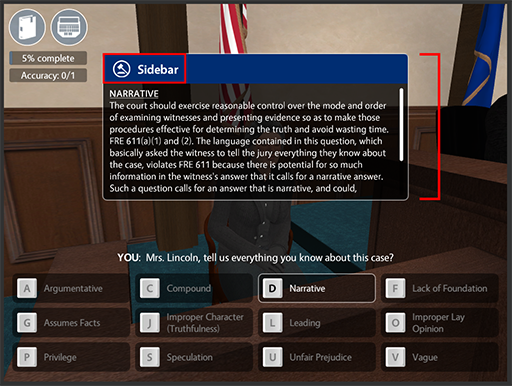
You can also access Sidebar material through the Court Transcript. In the top left corner next to the Evidence Manual book icon, you will see the Typewriter icon denoting the Court Transcript. Selecting the Typewriter icon brings up the court transcript. Within the Court Transcript, you will see the previous questions and answers that have occurred in trial, and if a Sidebar explanation is associated with one of those questions or answers, a Sidebar gavel icon will be right next to that specific question or answer. Simply click on the Sidebar gavel icon to display the Sidebar content. Remember, the Sidebar icon will only be available to select in the Court Transcript after that specific question or answer has passed.
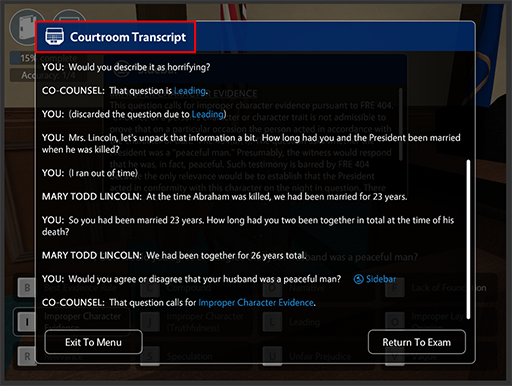
Sidebar material is being constantly added to Trial Pro on a periodic basis. Every update that you receive is likely to have more Sidebar content. Eventually, every question and answer you see will have Sidebar content associated with it.
