EXAMINING VIEW
In Examining View, a potential question to ask the witness will appear. You will have the option to either select "ASK" or "IMPROPER." The "ASK" button is keyed to the keyboard character "Q," and the "IMPROPER" button is keyed to the spacebar on the keyboard.

If you select "ASK," the question will be asked to the witness. If it is a proper question, the witness will then respond with an answer. However, if it is an improper question, opposing counsel will object, and the judge will ask you to rephrase your question.
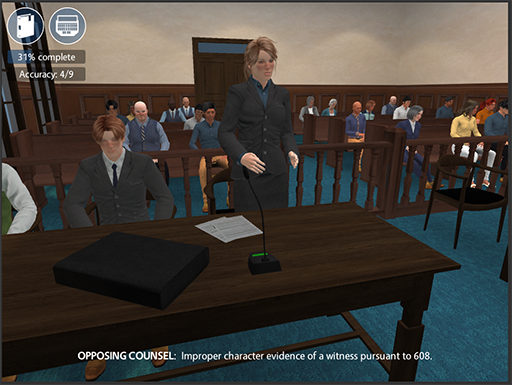
If you select "IMPROPER," then the question will be discarded, and the Objection Panel will appear. In order to receive full credit for discarding an improper question, you must select the proper evidentiary basis for discarding the question. In other words, if you asked the improper question, which objection would opposing counsel make?

If you select the correct objection basis for discarding an improper question, the objection will light up green.

However, if you select the incorrect basis for discarding an improper question, the objection will light up red, and your Co-Counsel will help you out.


