STARTING A NEW TRIAL
After you log in, the Case Select screen will appear. Use the left and right arrow buttons, or click and drag, to choose the desired case to begin. If the selected case has not been purchased, a demo version will be loaded. The demo version allows access to a select number of questions from the first examination of any case.
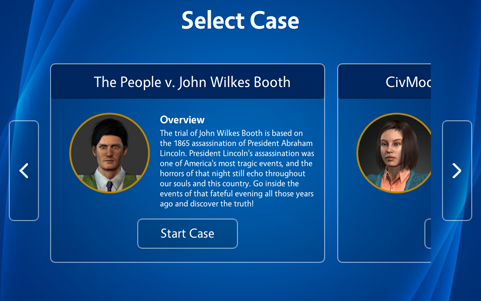
After you select your desired case, the Main Menu will appear. Here, you will be able to select "Start Trial," "Resume Trial," or "Practice Mode." Selecting "Start Trial" will start you from the very beginning with witness #1.
This is the Main Menu for the CLE-accredited Attorney Version, which includes Ethics Pro.
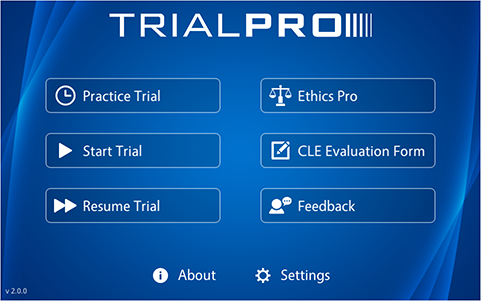
This is the Main Menu for the Student Version, which does not include Ethics Pro.
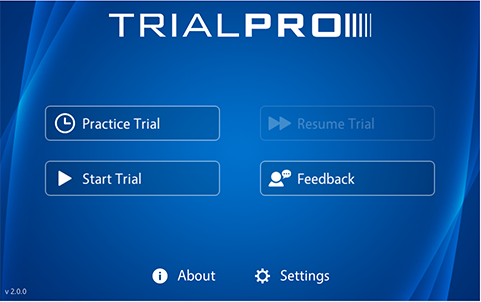
If you are in the middle of a trial, you can pick up from your most recent examination by selecting "Resume Trial."
If you want to practice any of the examinations outside of Trial Mode, select "Practice Mode." Remember, because of the unique algorithms that power Trial Pro, replaying an examination will likely reveal new questions, answers, and dialogue sequences that you did not see before. We highly encourage you to go back and re-try exams, so you can get the most out of Trial Pro!
NOTE - At this time, selecting "Start Trial" will erase your progress in Trial Mode and start you over at witness #1. However, you will still have access to all the examinations in Practice Mode.
