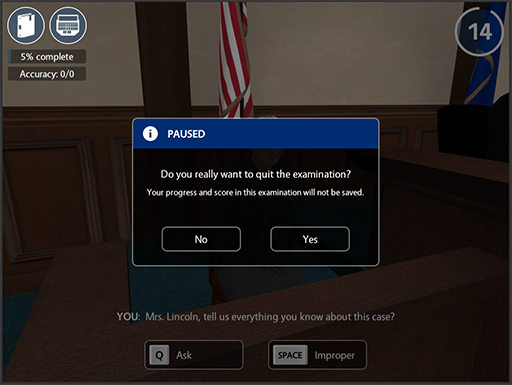OVERALL GAMEPLAY
In the courtroom, there are 2 primary views - Examining View and Objecting View. In Examining View, you are the examining counsel asking questions to the witness on the stand. In Objecting View, you play the objecting attorney who is objecting to improper questions from opposing counsel and improper answers from the witness.
At any time during the examination, feel free to select the Evidence Manual icon or the Court Transcript icon in the upper left corner for more information.
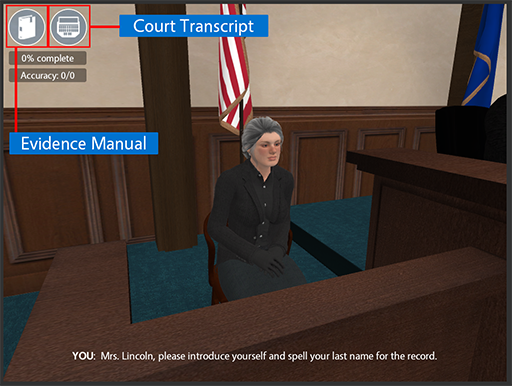
Sidebar explanations can be accessed at any time during the exam through the Court Transcript. Once inside the Transcript,just look for the Gavel icon and the word "Sidebar," and then click.
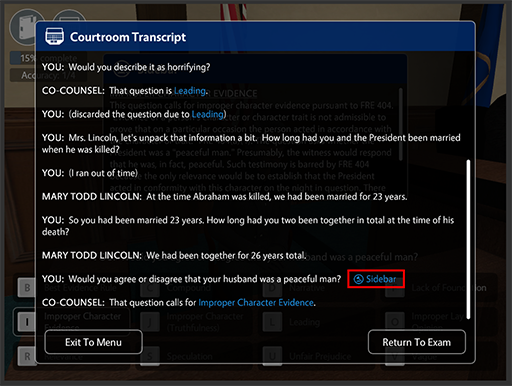
At any time during the examination, you may PAUSE the simulator by selecting the "ESC" key in the top left corner of your keyboard. From the PAUSE menu, you may navigate back to the main menu by selecting "YES," open the Evidence Manual by selecting the Book icon, open the Court Transcript by selecting the Typewriter icon, or resume the examination by selecting "NO."